If you're using Odoo Website Builder, you may have noticed the default footer text: "Powered by Odoo - The #1 Open Source eCommerce". For branding purposes, many businesses prefer to remove or customise this text. Fortunately, you can do this easily through Odoo’s website editor without any coding.

- Log in to Odoo and navigate to the Website module.
- Click on Edit to enter website editing mode.
- Scroll down to the footer section.
- Click directly on the copyright text where "Powered by Odoo" is displayed.
- Look for the toggle switch next to this text.
- Turn off the toggle to remove the text.
- Click Save to apply the changes.
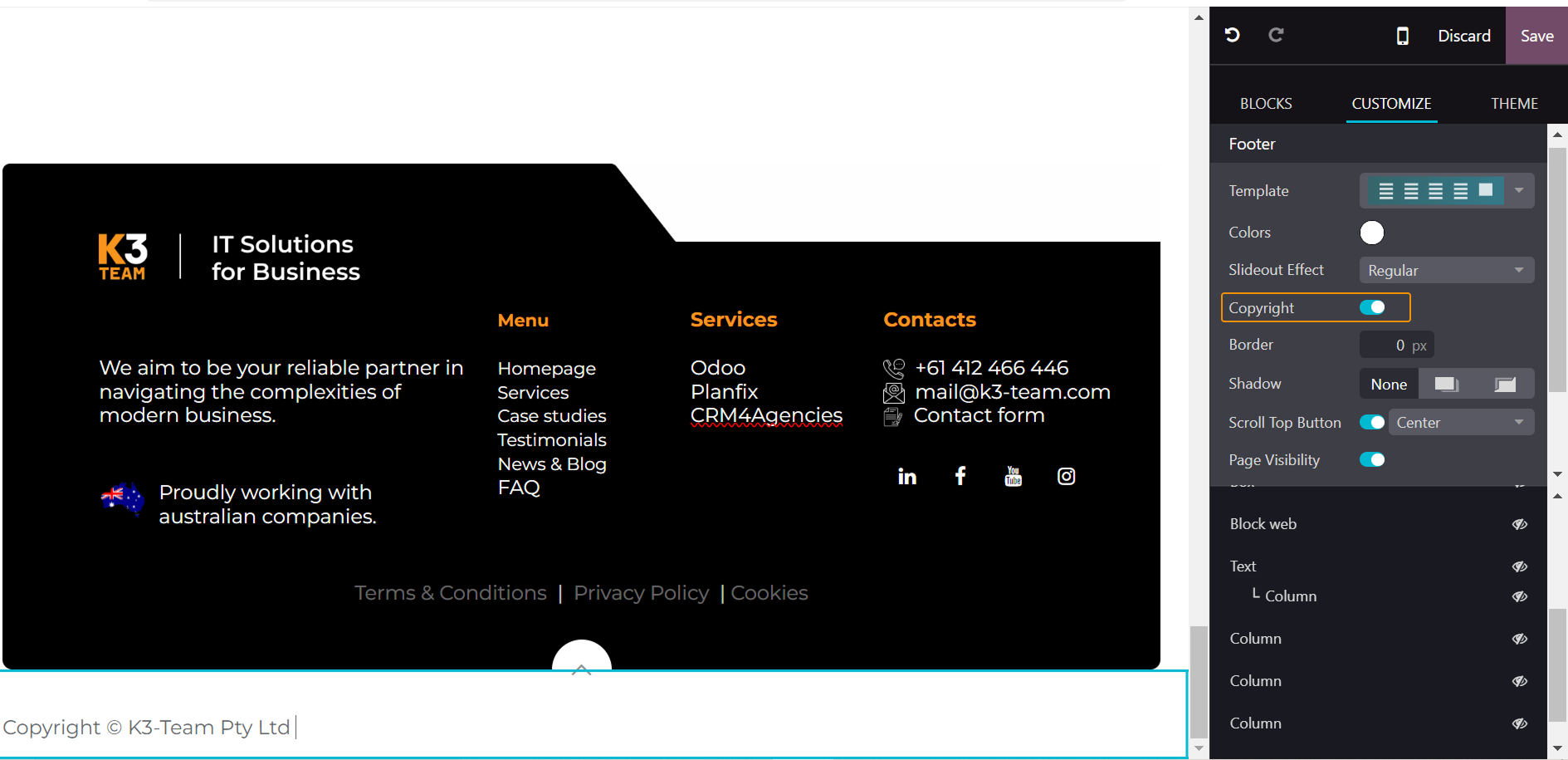
Done! Your website footer is now clean and fully branded to match your business identity.
Odoo makes it easy to customize your website without technical modifications. If you need further assistance with your Odoo website, our team is happy to help!
Get in touch with us: